Search Maps by Owner
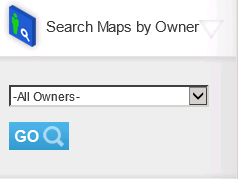
Search for process owners across all process maps.
To see a list of all maps, select the -All Owners- value from the list. Otherwise, select the required owner from the list. You can only search on one owner at a time.
The list of maps is sorted by level in hierarchy, showing the higher level maps first, then alphabetically.
The list of owners is pulled from a file called Ownershipdata.xml which is located on the publication server, under Triaster\TriasterServer2011\Processlibraries\LibraryName\Site\Tools\Ownership\. The ownershipdata.xml file provides data pulled through an .xslt report of published maps. The drop down list is therefore populated from process owners that have been assigned in Node Properties. Process Owners that have been added to Properties.xml but are not yet assigned to a process will not appear in the drop down menu of the Search Maps by Owner page.
To add/delete items from the Process Owners drop down list on the Node Properties in Visio go to https://properties.triaster.cloud/ and follow the guide on how to use this tool to amend your Properties.xml file at Properties Editor.